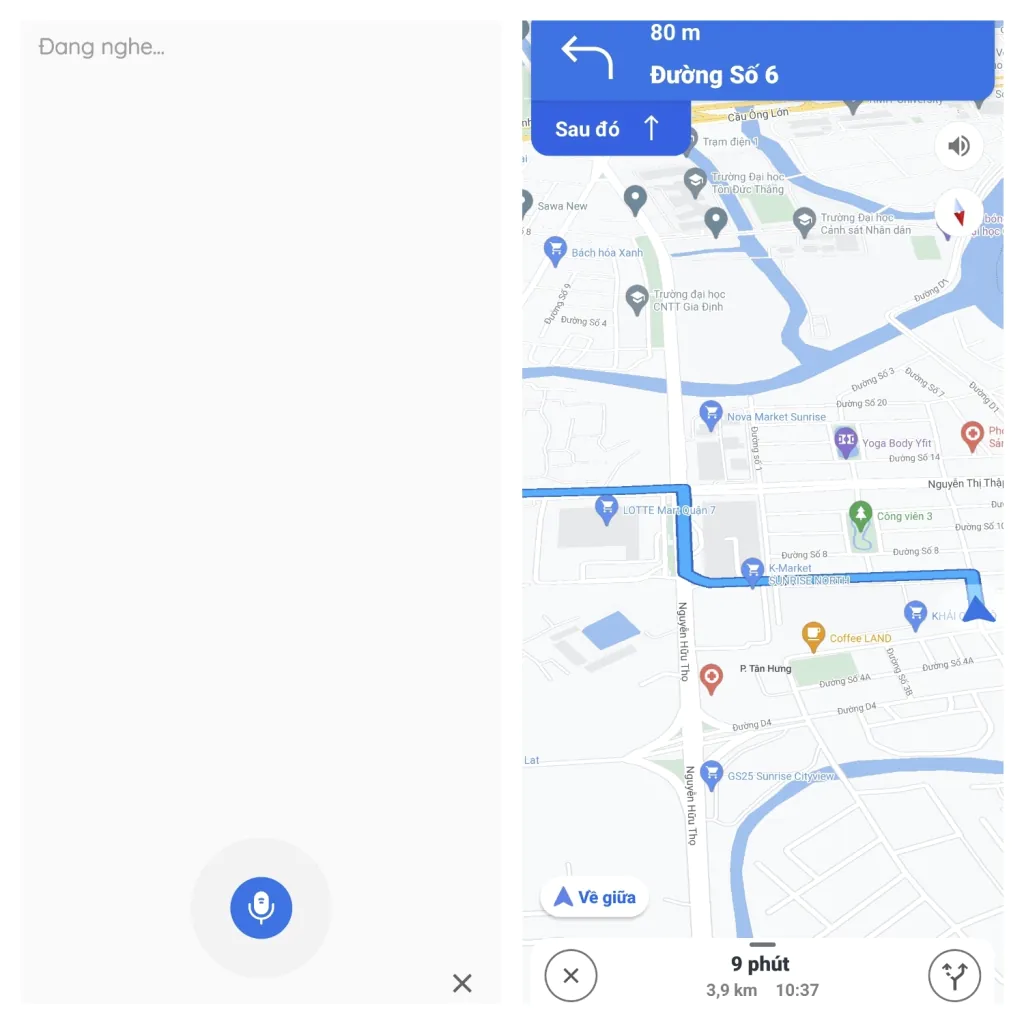Voice navigation maps bring many benefits to users. Help you navigate and move in a convenient, safe and time-saving way. Do you already know how to use maps for voice directions? Please refer to the article below with IOTLink!
Table of contents
ToggleBenefits of voice navigation maps
Save travel time
Instead of checking each road segment each time, you have to stop the car to get your phone to see the map. For this voice direction, you just need to stand at the starting point, look up the way and turn on the loud speaker. Then in the process of moving, you just need to listen and follow the instructions of the voice.
Navigate well, don't lose your way
Map4D with advanced technology for highly accurate directions. The map uses an easy-to-hear voice for directions. You don't have to worry about going in the wrong direction or looking at your phone to navigate the right way and still reach your destination safely.
Easily adjust the route
Users can easily change the route as needed, and the voice navigation system automatically calculates and directs the new route.
Convenient for driving
You can focus on driving safely, without worrying about finding your way by looking up a map.
Reduce the risk of accidents
Using voice directions, users can focus on driving and not have to worry about finding their way. Helps reduce the risk of accidents.

Note when using voice directions map
Check network connection status
To use voice directions, users need to ensure that their network connection is stable and strong enough for the system to function properly.
Always turn on location
Phone location is very important for using map directions. You must make sure that the navigation on your phone device is always on and that the location is correct before you set off.
Check the information before departure
Before departing, users should check the location and route information again. Make sure they are completely correct.
Be careful while driving
When using the map, users need to focus on driving and not let the system occupy too much of their attention, avoiding danger to themselves and others.

Map User Guide
Access the Map4D mobile app > On the Search bar, tap the Microphone icon to search for locations by voice.
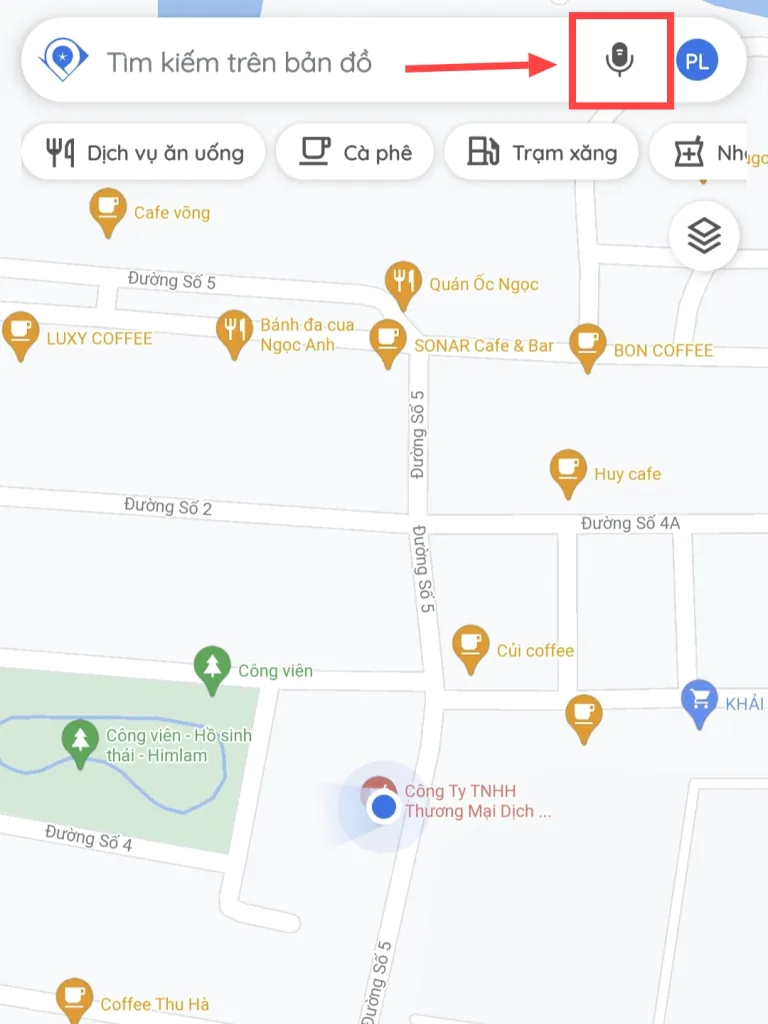
The device will listen to the location you say > Show the right place you need to find
Suggest a route on the map. Guide you by voice.
Note that you remember to turn on the speaker symbol on the right corner of the screen and turn on the external speaker to listen to the instructions.
And so Map4D map will guide you to your destination successfully. Please use Map4D to find your way quickly!